Return to Elective Courses
Excel
Project 5
Data Tables, Visual Basic for Applications, Hyperlinks, and Scenario Manager
Introduction
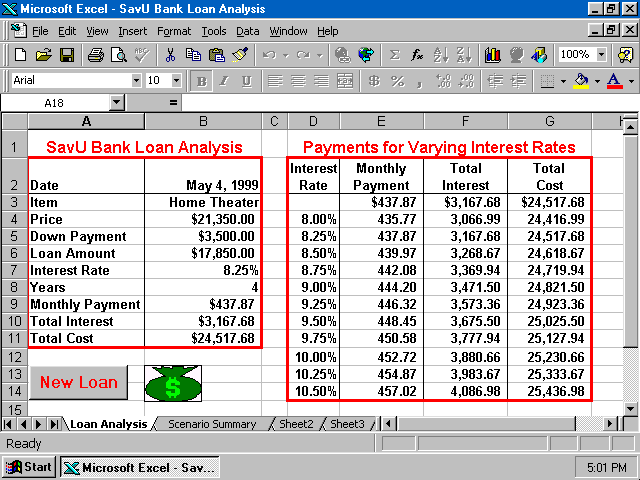
Key Features Excel
Formulas Using Natural Language
=price - down payment
Alternative
to Using
PMT function
general format:(3 parts)
=PMT(rate,payments,loan amount)
Data Tables
Important Points Data Tables
1. Formulas must have cell reference to input cell
2. Can have many data tables in worksheet
3. Data table with one varying value has cell in upper-left corner empty
4. Data table can analyze as many functions as you want in one-input data table
5. To add additional formulas enter them in adjacent cells
6. Delete data table - select it press
DELETE key
Visual Basic Statements
Statement Syntax
:Range("B3:B8")
.Select
Assignment statements
Visual Basic
Range("B3").Value = InputBox("Item to purchase?","Enter")
"Item to Purchase" - appears as question in InputBox
"Enter" - appears in title bar of InputBox
Range("B6").Value = "price - tax"

5 Steps
of Macro1. Create button
2. Edit button name
3. Assign properties to button
4. Enter the macro (
Visual Basic)5. Execute the macro
Play Back Recorded Macro
Hyperlinks
2 Hyperlink Elements
1.
Text - text in cell made into hyperlink (text hyperlinks display blue and underlined)2.
Embedded graphic - graphic (clip art) made into a hyperlink
Scenario Manager
3 Uses Scenario Manager
1. Create different scenarios with multiple sets of changing cells
2. Build a summary worksheet that contains the different scenarios
3. View the results of each scenario on your worksheet
Protecting Worksheet
2 Steps to Protect Worksheet
1. Select cells to leave unprotected, change their cell protection settings to unprotected
2. Protect entire worksheet
Note
: Once you protect entire worksheet, cannot change anything including the protection of individual cells
More on Protection